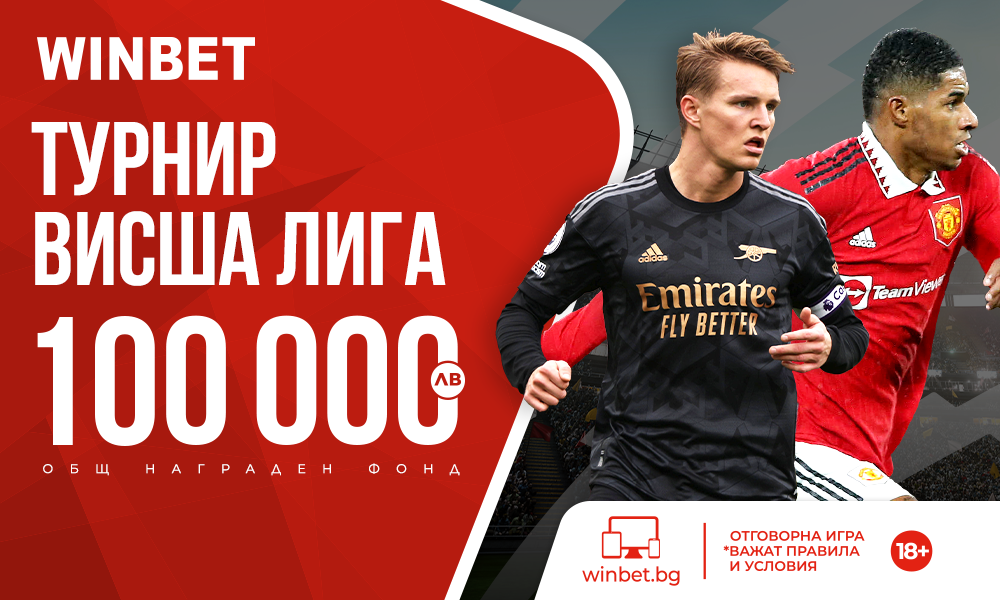Marketing Kit
WINBET Affiliate program offers a wide variety of banners and landing pages for the Partner to choose from.
We provide these in different sizes and formats to correspond to your preferences.
You can select your preferred advertising material by accessing your account in the partner platform, then click on “MARKETING” and you will see a submenu entitled “MEDIA GALLERY”.
WEB BANNERS
When you click on “BANNERS” you can search for them by size and/or product through which you want to advertise. After selecting the desired banner, click on “GET MEDIA CODE”, the button is located just above the selected banner. From here you can choose which of your campaigns the banner applies to and which landing page it leads to(In case you do not want the banner to lead to the default landing page). After setting the desired parameters for the banner, you can copy the JavaScript code or HTML code and start advertising the product.
Landing pages
To get a code for a landing page, you need to click on “DIRECT LINKS”. When you do, you will see all the landing pages to which we offer a direct link. To get the code for the landing page you selected, click on the name, and with this action you will see a drop-down menu from which you can select the campaign for which you want to apply this type of ad. When you select your campaign, you can choose between a direct link or a text link, and for the text link, you can replace the text “CLICK HERE” with one of your choice, which will be displayed to the audience in front of which you will display the ad.
Below you can see some examples of our banners.